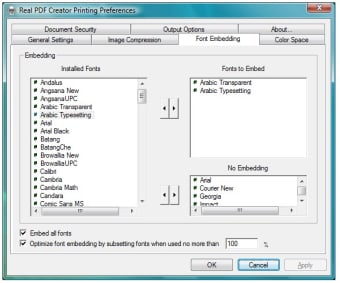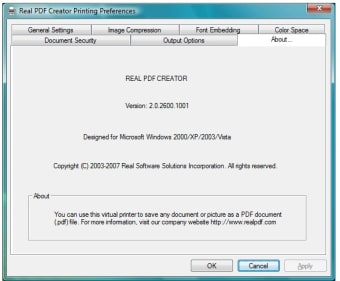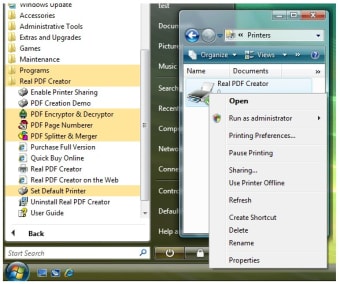Create and optimize PDFs for publishing online
PDFs are a great way of publishing design-rich documents to the web for sharing with others. Real PDF Creator proves to be a powerful application for creating these files, and includes a number of useful tools for optimising, joining and even compressing, your PDFs.
It supports all major font families, reproduces colour accurately and displays images in high quality - essentials for creating professional looking PDFs.
You can use Real PDF Creator to optimise existing PDFS, or combine several documents into one, which is useful if you're running a series of publications.
I'm a big fan of security, so was impressed with the fact that you can use the app to encode your PDFs with a safe 128-bit algorithm. It's a little tricky to get the hang of the program initially, but it's certainly an interesting alternative to Acrobat for web publishers on a budget.